Search K
Appearance
Appearance
There are 4 different types of separation entities within ezyVet, each representing different aspects depending on the structure of the site. Each separation is referenced by other records within ezyVet using its ID. The ID is a static value within the site and cannot be changed.
When creating or updating records in ezyVet, if the appropriate separation is not referenced, the records will be linked to incorrect areas within the site. This can lead to:
Ultimately, this can cause the database to become cluttered, inaccurate, and inefficient, leading to poor customer impressions and additional administrative work.
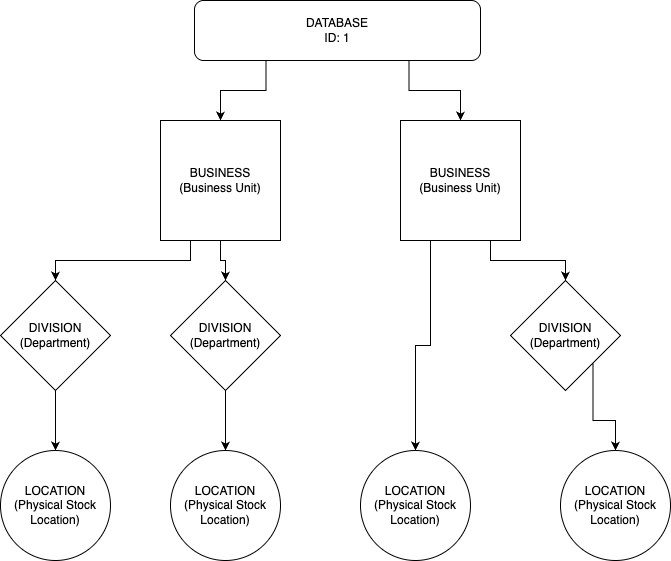
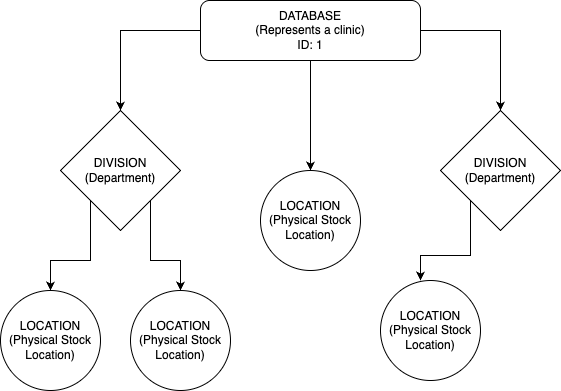
Make a GET request to the v2/separation endpoint.
{
"items": [
{
"separation": {
"id": 1,
"uid": "ownershipSeparation_d01oHZu5uCuy0VdOgAn23",
"created_at": 1419765339,
"modified_at": 1729453703,
"active": true,
"name": "Galaxy Vets",
"type": "database",
"parent": null,
"child": 3,
"separation_type": "Department",
"contact_id": 3,
"contact_uid": "contact_lg1jdmDnObgYMCjwG2cuD"
}
},
{
"separation": {
"id": 3,
"uid": "ownershipSeparation_kdVGF0x4dmXenYBCUcITU",
"created_at": 1419765339,
"modified_at": 1729454956,
"active": true,
"name": "General Inventory",
"type": "location",
"parent": 1,
"child": null,
"separation_type": "",
"contact_id": 3,
"contact_uid": "contact_lg1jdmDnObgYMCjwG2cuD"
}
},
{
"separation": {
"id": 4,
"uid": "ownershipSeparation_cAl0DAnmH0C1EqVw0souz",
"created_at": 0,
"modified_at": 1729453735,
"active": true,
"name": "Death Star Vets",
"type": "division",
"parent": 1,
"child": 5,
"separation_type": "Department",
"contact_id": 3,
"contact_uid": "contact_lg1jdmDnObgYMCjwG2cuD"
}
}
]
}With the response of the call made to the v2/separation endpoint, you can quickly build out the tree diagram/hierarchy using the id and parent fields.
Below is a hierarchy based on the above response: 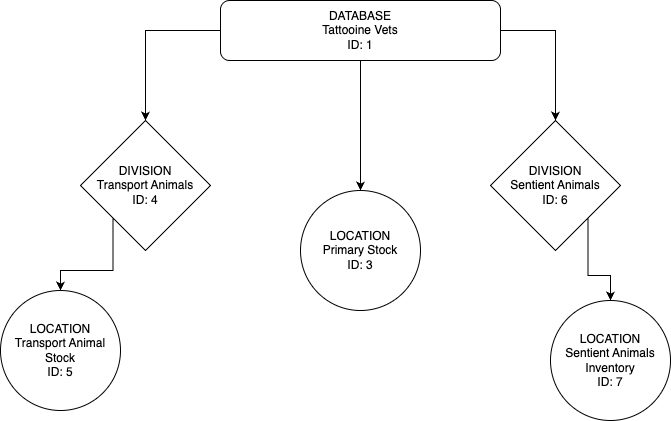
Separations will be referenced in the response body of other endpoints in one of two ways:
ownership_id OwnershipId.location_id v2/appointment endpoint.v2/resource endpoint while referencing the sales_resource field from the appointment endpoint’s response.ownership_id field: This is the separation linked to the resource and thus the appointment.v1/diagnosticrequest endpoint.ownership_id field: This is the separation linked to the clinical record and thus the diagnostic request.If you’re a product supplier utilizing the ezyVet SPSI framework, separations play a key part in ensuring the integration works correctly.
ownership_id field in the purchase order and receive invoice main body dictates which business unit or department will be impacted.location_id field in the PO line item and RI line item dictates which physical stock location is impacted.Note:
ownership_id (13) field in the main body of the PO is the same as the ownership_id (13) in the main body of the receive invoice.ownership_id (14) field in the purchase_order_item_list is reflected as location_id (14) in the receive invoice line item list.partner-endpoint/purchase-order
{
"purchaseorder": {
"id": "232",
"active": "1",
"created_at": "1727406805",
"modified_at": "1727406808",
"date": "1727326800",
"shipping_address_id": "8685",
"comments": "",
"freight": "0",
"freight_tax": "0",
"tax": "10.28",
"total": "78.83",
"client_id": "",
"supplier_id": "187",
"status": "Approved",
"supplier_order_number": "",
"supplier_account_number": "",
"purchase_order_number": "1130225",
"ownership_id": "13",
"purchase_order_item_list": [
{
"id": "374",
"product_id": "2689",
"supplier_code": "200402",
"outers": "1",
"units_per_outer": "1",
"price_per_unit": "68.55",
"tax_per_unit": "10.2825",
"quantity": "1",
"total": "68.55",
"total_tax": "10.28",
"ownership_id": "14"
}
]
}
}v2/receiveinvoice
{
"invoice_number": "510576",
"date": 1724594400,
"due_date": 1724594400,
"ownership_id": "13",
"line_item": [
{
"quantity": "1.0",
"price": "68.55",
"tax": "18.5660",
"supplier_code": "2689",
"location_id": "14",
"purchase_order_item_id": "374"
}
]
}